Hi All
The BLUF - 5 days away from email - 280 emails, 16 Outlook rules redirecting to new folders, 60 emails in the inbox that were beyond the rules. All cleaned up this morning in 48 uninterupted minutes. I am now down to 11 items in my inbox and all other emails have been responded to and dealt with.
If anyone has not read the above thread and integrated it with the Effective with Email podcast, you are seriously missing out. The content that Cedric provided is amazing. Use these tools. You will be shocked how much time it frees up for you.
*RNTT




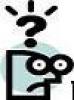
More effective with Outlook (from the Technology Thread)
Can you direct me to this forum? I would love to make my outlook more effecient. thanks for the tip
More effective with Outlook (from the Technology Thread)
You are already in the right forum. Go back to page one and start reading through. I know Cedric has emailed some material to people directly. I suggest that you read all the material and then contact him directly.
*RNTT
More effective with Outlook (from the Technology Thread)
If you are interested in making outlook more effective. You can forget a lot of that manual and complex filtering and folders and add a great new plug-in called Xobni, which has a ton of productivity features in outlook.
I really think outlook was terrible and slow until I added this tool. Check it out at www.xobni.com, I couldn't use outlook without it now. I've got a couple of invites if anyone is interested in starting some invite love here, let me know.
More effective with Outlook (from the Technology Thread)
[quote="MikeK"]If you are interested in making outlook more effective. You can forget a lot of that manual and complex filtering and folders and add a great new plug-in called Xobni, which has a ton of productivity features in outlook.
I really think outlook was terrible and slow until I added this tool. Check it out at www.xobni.com, I couldn't use outlook without it now. I've got a couple of invites if anyone is interested in starting some invite love here, let me know.[/quote]
I'd like to check it out.
More effective with Outlook (from the Technology Thread)
sorry peeps.... I did not realize this post was in the general questions section. The effective with outlook thread is http://www.manager-tools.com/forums/viewtopic.php?t=1441&start=0
Enjoy
*RNTT
More effective with Outlook (from the Technology Thread)
[quote="MikeK"]If you are interested in making outlook more effective. You can forget a lot of that manual and complex filtering and folders and add a great new plug-in called Xobni, which has a ton of productivity features in outlook.
I really think outlook was terrible and slow until I added this tool. Check it out at www.xobni.com, I couldn't use outlook without it now. I've got a couple of invites if anyone is interested in starting some invite love here, let me know.[/quote]
The link does not work or is it me ?
More effective with Outlook (from the Technology Thread)
[quote="cedwat"]The link does not work or is it me ?[/quote]
It's not just you. The comma after the link gets appended to it when you click.
Try: [url=http://www.xobni.com/]http://www.xobni.com/[/url]
Stephen
More effective with Outlook (from the Technology Thread)
Looks nice ... I am very tempted.
One question : does Xobni still work if you keep your inbox empty? For example, if my archived Emails are put in a off-line folder, will Xobni still find them ?
More effective with Outlook (from the Technology Thread)
Yes Cedric - It indexes folders outside the inbox - even other *.pst files and hotmail connected accounts - very impressive.
More effective with Outlook (from the Technology Thread)
I have asked for a download ticket but did not get any at this time.
More effective with Outlook (from the Technology Thread)
Cedric - PM me your email and I'll send you (and any others) an Invite
More effective with Outlook (from the Technology Thread)
Thank you all for helping each other.
Us Mac users can't benefit from it, but it's a fair trade off.
Mark
Sorry for the delay in responding. I regret my absence.
More effective with Outlook (from the Technology Thread)
Mike-
Do you have any Xobni invites left? I enrolled in the beta about a month ago but am still waiting for an invite.
Jason
More effective with Outlook (from the Technology Thread)
Hello there,
I have been using Xobni for some time now. It is an excellent tool. The best I have seen to find an Email or an Email attachment. Really powerfull. I don't spend more than a few seconds to find back an ols Email./
The only thing, I can't use my Blackberry desktop synchro anymore. i hope it is not related to Xobni.
Thanks Jim.
Ced.
A little help...
BLUF: How do I stop Outlook from retrieving my email every few minutes?
Hello, everyone! I have a quick question... I have just started using this technique and it is making a world of difference in how effective I am with my email. As it was stated: Rule your email, don't let it rule you! However, my Outlook is configured to retrieve my email constantly. I turned off all of my alerts. However, if I have to go to my Active folder to reference an earlier email, I see the unread emails sitting in my inbox and can't help but click on it to see what it is. I think it would be EXTREMELY helpful if the only time Outlook retrieves my email is when I click on the Send/Receive button. I am using Outlook 2003.
Thanks in advance for your help.
More effective with Outlook (from the Technology Thread)
I think you have to put your Outlook in "non conected" mode. You do that by cliking in the down right corner of the Outlook screen. A menu will appear and you have to choose "not connected".
Then you have to click "send/receive" button when you want to get the new messages.
More effective with Outlook (from the Technology Thread)
From inside Outlook, go to the TOOLS menu and choose OPTIONS.
Go to the MAIL SETUP tab
Click on the SEND/RECEIVE button.
Clear the checkbox to SCHEDULE AN AUTOMATIC SEND/RECEIVE... option.
Enjoy. :)