![]()


in
Forums
I can no longer download individual podcasts through the web browser on my Android phone.
The individual podcast web pages has changed. Now instead of a link to download and another to play there is a "player" being displayed that will stream the cast. I would like to download the cast to listen to it later.
If access the page through a pc web browser I can right click and choose Save Audio As, but I can't right click from my Android phone.
Is there an option to do this from which I am unaware?
Note: I have a feed reader (BeyondPod) to get the latest feeds as they come out. I use the web browser to get older casts.
Thanks,
Roccobass
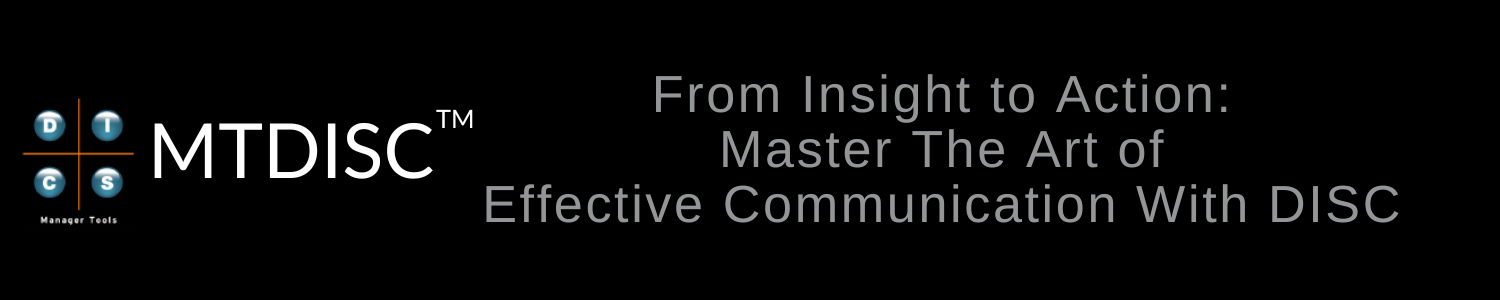

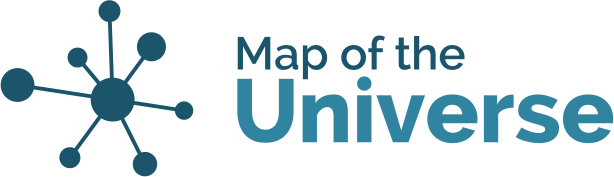
Long touch?
I don't use the Android browser much, but the general UI pattern for Android apps is that the "long touch" gesture is usually roughly equivalent to a right click on a desktop GUI app. I make no guarantees, but it's worth a shot.
Thanks for the answer
Thanks for the answer Matt. It looks like the download link is back now. The "long touch" didn't bring up the menu in this case.
Alternatives Podcatchers
Slight diversion but I have trouble finding a good podcatcher and just moved from BeyondPod to ACast and found it much easier to go further back in time to download podcasts, for manager tools up to 57 months ago "How to Set Annual Goals (Part 2 of 3)."
BeyondPod has a lot slicker look and feel but find ACast does what I want now I'm used to it (apart from bluetooth headset controls for my device,which was almost a deal breaker for me).
Good Luck