![]()


in
Forums
One of the things that I've struggled with is how to keep track of my direct's important information while constantly being on the road. Couple this with some serious IT and company policy restrictions as to what we can and cannot "document" and you have a very grumpy manager ;-)
The above background noted I thought I would share how I've managed to work around some of these issues to keep myself highly efficient and organized. I should also note that I utilize the "Getting Things Done" format to keep my life in order.
So, what I've found to work well and would like to share is this great (somewhat old) portable application called "KeyNote NF." This is one of those fantastic programs that you can run right from a USB memory stick.
What I like about KN, is that it acts like a digital notebook (think rudimentary Microsoft OneNote), has a lot of great features and is easy to keep with me at all times as needed.
I used to utilize the paper and file folder system, which was great, but I found that being on the road made this less than ideal. I would either have to carry all of my directs' files with me or I would invariably end up needing a file which would be back at the office. This was especially true for those "impromptu" phone calls where I wanted to capture something and process it into the file right away.
I still do my O3's (when face to face) with paper. I simply take the paper and, during my weekly review, process the key points (like the answer to my consistent question) into KN. I also utilize the app to hold my projects that have been delegated to my team members and the items I'm waiting on them for.
I also have this minor fear of losing my USB drive, so I utilize the portable version of Dropbox to sync my KN database across multiple computers. (Just a little added piece of mind).
So far this has been a great system. I hope some of you other MTer's out there find this useful and if you happen to have a great system and area a mobile manager, please share how you keep up with this kind of stuff.
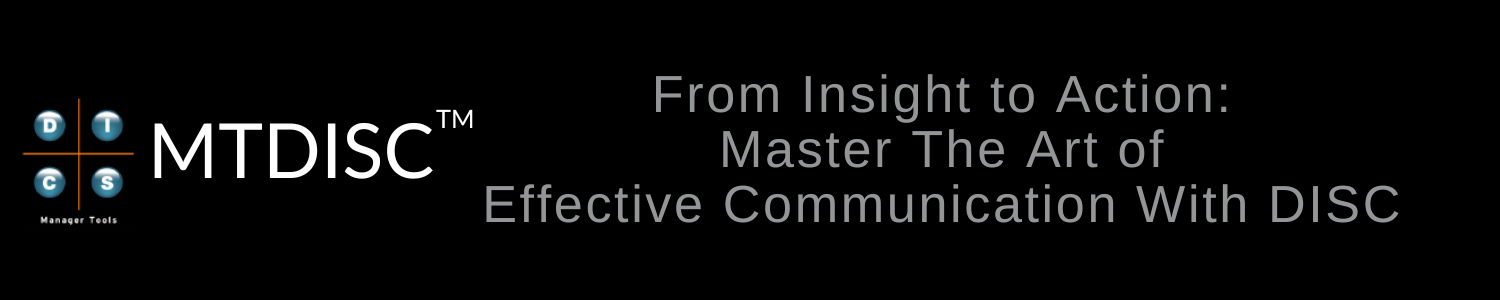

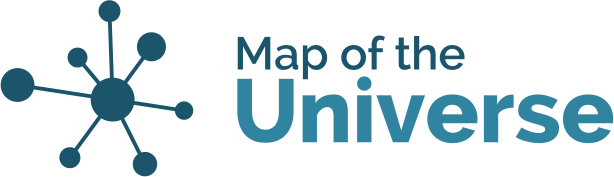
Evernote
This sounds a lot like Evernote. http://www.evernote.com It's a great note taking app that features multi-system sync and very good mobile versions for most smart phones. Their big wow feature is the ability to import a picture and then search for the text inside this picture. Imagine being able to scan in, or snap a picture of, the O3 sheet and then later do a search for your direct's name and have all your O3 sheets available. I would still keep the paper ones in a binder for reference, but this could be a great mobile solution.
I use evernote as the "reference" and "project support" parts of my GTD system as well as an inbox for capturing stuff. They are still working on the latest (3.5) version for windows but it's a great client and will be awesome when the finish it.
Canyon R
Evernote on a USB was a little Slow
Canyon,
I tried the evernote portable app and it was just a little slow. That was my ideal choice, mainly due to the tagging.
I also had some concerns with company related information ending up on their servers.
That said, evernote is a pretty cool application, especially if you have the ability to load it onto a smartphone.
Evernote
I use Evernote and Remember The Milk (RTM) for my GTD, they both work great. I am able to add scanned PDFs of all my 1 on 1 sessions with my staff. I also use it to hold all important information relating to my current projects and my staff. Both RTM & Evernote (I have premium versions of both, upgraded security) work great with a laptop & iPhone combination. We are now starting to use shared Evernote folders and RTM tasks for greater collaboration in our office.
We are starting this month using SharePoint for 2 projects with a 3rd party company, I used SharePoint 3 years ago and found it lacking, I am hoping it has improved since then.
Jon
Evernote & RTM
Jon, you sound like me! I have premium RTM but just plain Evernote... I don't travel for work, so I don't feel the need to scan my O3 sheets.
On RTM, I have a list called "Delegated" and I shared it with all my directs, to keep track of their deliverables. That way they can add notes on the progress, etc. and if there's something lingering on there that's been forgotten, it's a reminder to them to follow up. (and sometimes it should have been checked off as Complete and I just missed it!)